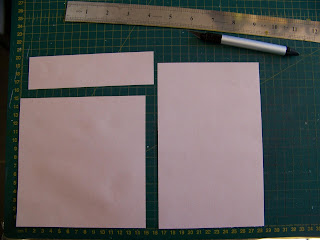Have you been feeling completely daunted by the idea of cutting
frames from paper for your photos when doing scrapbooking? I will show you a very quick and easy way to plan and cut those dreaded
frames in this blog.
Today's project is going to be done on a double-spread layout. I have selected to use two of the same
pages. I don't always do this, but is suited me for this project, because one of my photos is so big that it will obscure most of the
page behind it, making it virtually impossible to tell that there are two similar
pages. What is left visible will be cohesive to the
page next to it.
I lay the selected pictures in place on the
pages, deciding if I like their size or if they should be cropped.
I now select two
complementary pages in plain card stock to be cut up as borders for the photos. My intention is to make a double frame for each of the photos.
My first photo is very large and adding frames to it, will result in the photo extending beyond the size of the background paper. I therefore need to crop the photo. I need to consider where would be the best place to crop the photo.
I decide to crop the bottom of the photo. I don't want to loose the extended tummy on this mommy-to-be, but there is enough space to crop, without loosing too much of the tummy.
I lay my
metal ruler in place lining it up with the lines and markings on my
cutting mat. I slide the craft knife smoothly along the ruler, trimming the photo neatly. Sharp craft knives tend to cut into plastic rulers, which is why I always recommend using a
metal ruler.
I also trim 1 cm off the long side of my photograph.
My photograph now measures 27 x 19 cm.
My first frame will be 1 cm wider and longer than the photo. This means that I need to cut the frame to measure 28 x 20 cm.
Once the page is cut to size, I need to remove the middle. I use my
cutting mat to measure 1 cm in from the sides and cut a straight line, using the ruler and craft knife.
I cut this 1 cm wide border all around the paper.
Here I have separated the border from the inside.
I now turn my attention to the larger border in the peach coloured paper. I trim this paper to be 1 cm larger than the previous border, i.e. 29 x 21 cm.
I once again cut the inside out, leaving a 1 cm frame all around.
I have not stuck the frames down yet, but this is what I am aiming for.
Time to devote some time to that second photo. Should I crop this photo? It is much smaller than the page and there is no reason to crop it for that purpose. Still, I am bothered by the amount of ceiling visible in the photo. Taking this away will result in a much better photo, allowing viewers to focus on what is important.
Can you see that there is nothing of importance in the part of the photo that will be cropped?
Once I have cropped the photo, I find that it is now a very interesting square, measuring 13 x 13 cm all round. This will be a welcome respite in the multitude of rectangular photos and I rejoice in how it worked out.
The first frame is measured to be 1 cm larger all round and I crop the paper to measure 14 x 14 cm. I use the discarded insides of the larger frame instead of cutting up a new page,
Measuring 1 cm in all around, using the cutting mat, I cut out the inside to create a frame.
The second frame should yet again be 1 cm larger and I trim it to measure 15 x 15 cm.
I then cut the inside out on the 1 cm markings of the cutting mat.
This is what the frame will look like once we are done.
I use double-sided tape to stick the frames down. The
double-sided tape tends to get your
scissors very sticky, so be sure to wash them in your dish-washing water every once in a while to get rid of the sticky residue.
I cut small pieces of
tape and stick them all around the insides of the frame.
Remove the white paper backings from the
double-sided tape.
Position the photo in place on the frame. I prefer to work upside down so as to not get distracted by lines inside the photo. One tends to want to line the lines in the photo up with the frame rather than lining up the photo itself.
I cut double-sided tape strips for the larger outer frame.
I then lay the framed photo on the second frame.
I now cut tape strips to stick on the back of the double-framed photo so that I can stick the photo down on the page.
Make sure that your sides are lined up straight before putting the photo down in place on the page.
Repeat the same steps for the other photo. In this photo I laid the framed photo on top of the second frame, so that the lighter colour is the thinner frame. Play around with your layout and see which you prefer better. Alternating frames is also very interesting in a layout.
I allowed myself to be guided by the contents of the smaller photo which featured a lot of dolls and soft toys. My choice for
embellishments aimed at accentuating these elements in the photo.
I used
Tombow glue to glue the butterflies in place, placing a dollop of glue at the back of the butterfly. The
butterfly is then carefully positioned over the butterfly on the page. This highlights the elements of the selected page.
The
doll is glued down in much the same manner as the butterfly.
The
fabric embellishments are very easy to glue in place since they lie flat on the page. Note how I allowed the bunny to venture into the photo, allowing the elements on the page to interact with each other.
Some elements come prepared to be glued down. This little
wooden element already had a 3D double-sided square on the back. I pulled the paper off and put the element in place on the page.
I did not want to add too much journaling, but did want to focus the attention on the fact that there was a mom in the making here. I did the journaling in
pencil first to make sure about the spacing and size, before re-writing it with a
marker.
And there you have the final product.
For more crafty ideas and great products, visit
APrettyTalent.com.
Remember to keep nurturing your TALENT for making PRETTY things.
You can subscribe to this blog and receive regular updates by email by simply registering your email address at the top of the current blog.